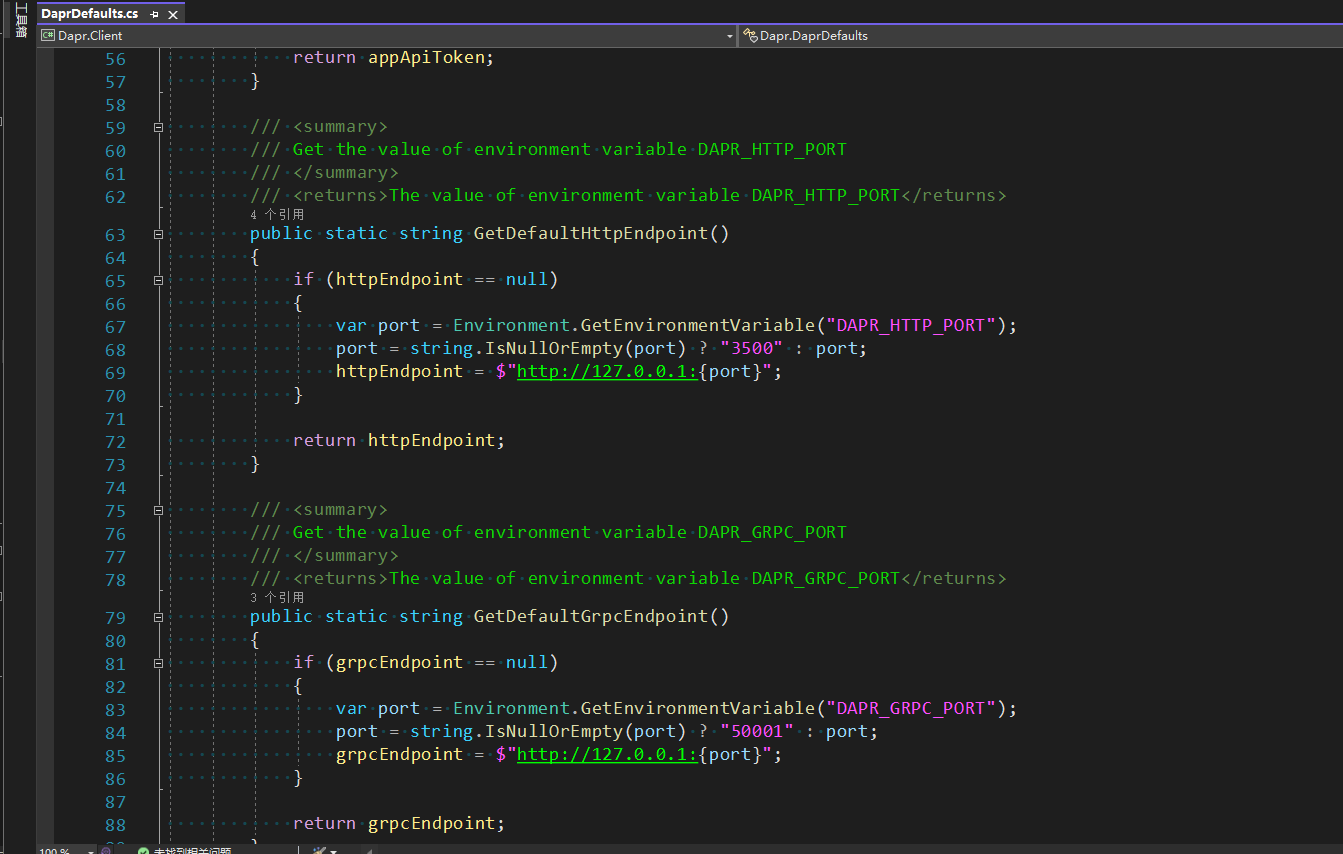第四部分 dapr on kubernetes

Build connected distributed applications faster
The Distributed Application Runtime (Dapr) provides APIs that simplify microservice connectivity. Whether your communication pattern is service to service invocation or pub/sub messaging, Dapr helps you write resilient and secured microservices.
By letting Dapr’s sidecar take care of the complex challenges such as service discovery, message broker integration, encryption, observability, and secret management, you can focus on business logic and keep your code simple.
dapr(Distributed Application Runtime)中文翻译为:分布式应用运行时.dapr为我们在服务化架构中解决:
- 服务通讯(包括重试,限流)
- 状态存储
- 发布订阅
- 服务度量
1. 安装
本安装教程以1.7版本为基础
1. 安装运行时
[root@master ~]# wget -q https://raw.githubusercontent.com/dapr/cli/master/install/install.sh -O - | /bin/bash
Getting the latest Dapr CLI...
Your system is linux_amd64
Installing Dapr CLI...
Installing v1.7.0 Dapr CLI...
Downloading https://github.com/dapr/cli/releases/download/v1.7.0/dapr_linux_amd64.tar.gz ...
dapr installed into /usr/local/bin successfully.
CLI version: 1.7.0
Runtime version: n/a
2
3
4
5
6
7
8
9
10
安装后
[root@master ~]# dapr
__
____/ /___ _____ _____
/ __ / __ '/ __ \/ ___/
/ /_/ / /_/ / /_/ / /
\__,_/\__,_/ .___/_/
/_/
===============================
Distributed Application Runtime
Usage:
dapr [command]
Available Commands:
build-info Print build info of Dapr CLI and runtime
completion Generates shell completion scripts
components List all Dapr components. Supported platforms: Kubernetes
configurations List all Dapr configurations. Supported platforms: Kubernetes
dashboard Start Dapr dashboard. Supported platforms: Kubernetes and self-hosted
help Help about any command
init Install Dapr on supported hosting platforms. Supported platforms: Kubernetes and self-hosted
invoke Invoke a method on a given Dapr application. Supported platforms: Self-hosted
list List all Dapr instances. Supported platforms: Kubernetes and self-hosted
logs Get Dapr sidecar logs for an application. Supported platforms: Kubernetes
mtls Check if mTLS is enabled. Supported platforms: Kubernetes
publish Publish a pub-sub event. Supported platforms: Self-hosted
run Run Dapr and (optionally) your application side by side. Supported platforms: Self-hosted
status Show the health status of Dapr services. Supported platforms: Kubernetes
stop Stop Dapr instances and their associated apps. Supported platforms: Self-hosted
uninstall Uninstall Dapr runtime. Supported platforms: Kubernetes and self-hosted
upgrade Upgrades or downgrades a Dapr control plane installation in a cluster. Supported platforms: Kubernetes
Flags:
-h, --help help for dapr
--log-as-json Log output in JSON format
-v, --version version for dapr
Use "dapr [command] --help" for more information about a command.
[root@master ~]#
2
3
4
5
6
7
8
9
10
11
12
13
14
15
16
17
18
19
20
21
22
23
24
25
26
27
28
29
30
31
32
33
34
35
2. 集群初始化
在master节点使用以下命令,在集群中初始化dapr
dapr init -k --set dapr_sidecar_injector.hostNetwork=true
[root@master ~]# dapr init -k --set dapr_sidecar_injector.hostNetwork=true
⌛ Making the jump to hyperspace...
ℹ️ Note: To install Dapr using Helm, see here: https://docs.dapr.io/getting-started/install-dapr-kubernetes/#install-with-helm-advanced
✅ Deploying the Dapr control plane to your cluster...
✅ Success! Dapr has been installed to namespace dapr-system. To verify, run `dapr status -k' in your terminal. To get started, go here: https://aka.ms/dapr-getting-started
[root@master ~]#
2
3
4
5
6
7
安装成功后,dapr的组件会部署在dapr-system的namespace下
[root@master ~]# kubectl get pod -n dapr-system
NAME READY STATUS RESTARTS AGE
dapr-dashboard-d8f5648f8-tdm4r 1/1 Running 1 (24d ago) 24d
dapr-operator-7b77f5d855-8659n 1/1 Running 3 (24d ago) 24d
dapr-placement-server-0 1/1 Running 1 (24d ago) 24d
dapr-sentry-77969f8bcc-wt5hf 1/1 Running 1 (24d ago) 24d
dapr-sidecar-injector-69955f5db9-xzkvz 1/1 Running 1 (24d ago) 24d
2
3
4
5
6
7
也可以使用dapr status -k来查看
[root@master ~]# dapr status -k
NAME NAMESPACE HEALTHY STATUS REPLICAS VERSION AGE CREATED
dapr-sidecar-injector dapr-system True Running 1 1.7.0 24d 2022-04-10 04:57.43
dapr-placement-server dapr-system True Running 1 1.7.0 24d 2022-04-10 04:57.43
dapr-operator dapr-system True Running 1 1.7.0 24d 2022-04-10 04:57.42
dapr-sentry dapr-system True Running 1 1.7.0 24d 2022-04-10 04:57.42
dapr-dashboard dapr-system True Running 1 0.10.0 24d 2022-04-10 04:57.42
2
3
4
5
6
7
到此为止,dapr在kubernetes中就安装完毕.
2. 配置
在配置前,我们首先规划dapr,dapr配置主要常用有以下三个配置
- component
该配置主要是用来指定dapr使用发布定于中间件发布订阅
- state
该配置主要是用来指定dapr使用的状态存储的中间件
- configuration
该配置主要是用来指定dapr的行为,比如是否链路追踪,是否开启度量等
dapr的所有配置项也受限于Kubernetes的命名空间限制,所以创建这些配置时,都需要与业务pod在同一个命名空间
1. component
我们使用RabbitMQ来作为发布订阅的中间件
apiVersion: dapr.io/v1alpha1
kind: Component
metadata:
name: rabbitmq-pubsub
#namespace需要与业务namespace为同一个
namespace: dotnet
spec:
type: pubsub.rabbitmq
version: v1
metadata:
- name: host
value: "amqp://guest:guest@cd:5672"
- name: durable
value: "false"
- name: deletedWhenUnused
value: "false"
- name: autoAck
value: "true"
- name: deliveryMode
value: "0"
- name: requeueInFailure
value: "false"
- name: prefetchCount
value: "0"
- name: reconnectWait
value: "0"
- name: concurrencyMode
value: parallel
2
3
4
5
6
7
8
9
10
11
12
13
14
15
16
17
18
19
20
21
22
23
24
25
26
27
28
2. configuration
apiVersion: dapr.io/v1alpha1
kind: Configuration
metadata:
name: dapr-config
#namespace需要与业务namespace为同一个
namespace: dotnet
spec:
tracing:
#开启链路追踪,值为0与1
samplingRate: "1"
zipkin:
endpointAddress: "http://cd:9411/api/v2/spans"
#开启度量
metric:
enabled: true
2
3
4
5
6
7
8
9
10
11
12
13
14
15
3. state
状态存储我们使用My SQL
apiVersion: dapr.io/v1alpha1
kind: Component
metadata:
name: statestore-mysql
#namespace需要与业务namespace为同一个
namespace: dotnet
spec:
type: state.mysql
version: v1
metadata:
- name: connectionString
value: "root:123456@tcp(cd:3306)/?allowNativePasswords=true"
- name: actorStateStore
value: "true"
2
3
4
5
6
7
8
9
10
11
12
13
14
在master节点上执行以上文件,可以看到相关配置已经部署成功
[root@master dapr]# kubectl get all -ndotnet
...
...
NAME AGE
component.dapr.io/rabbitmq-pubsub 63s
component.dapr.io/statestore-mysql 11s
NAME AGE
configuration.dapr.io/dapr-config 30s
2
3
4
5
6
7
8
9
3. 服务调用
在asp.netcore on kubernetes中,我们需要自行在应用程序中集成zipkin与Polly来实现对于请求的重试,链路追踪等,在dapr中,dapr就已经自动的帮我们做了这些事情
基于我们前面的演示环境hello.http调用fine.http,改用dapr后,请求链路如下
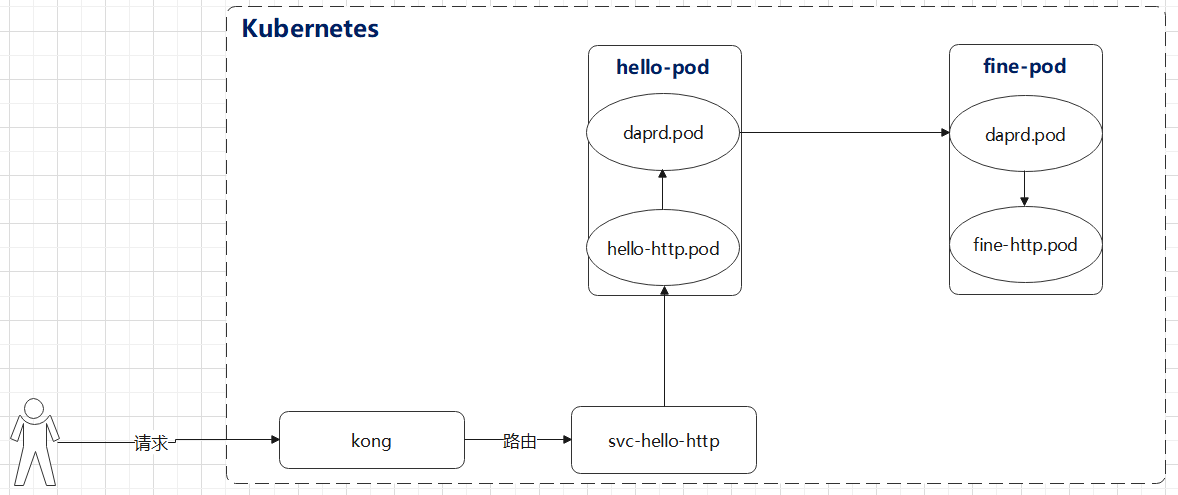
1. 引用包
所有项目引用以下包
Dapr.AspNetCore
2. 更改调用
hello-http原有调用方式
services.AddRefitClient<IFineService>()
.ConfigureHttpClient(options => options.BaseAddress = new Uri(Configuration["fine.service"]))
.AddTransientHttpErrorPolicy(p => p.WaitAndRetryAsync(3, _ => TimeSpan.FromSeconds(2)))
.AddHttpMessageHandler(_ => TracingHandler.WithoutInnerHandler(AppInfo.ServiceName));
2
3
4
更改成
if (this.WebHostEnvironment.IsDevelopment())
#环境为本地调试环境,无法通过dapr,所以还是走网关
services.AddRefitClient<IFineService>().ConfigureHttpClient(options => options.BaseAddress = new Uri("http://api.kong.com:32310"));
else
services.AddRefitClient<IFineService>().ConfigureHttpClient(options => options.BaseAddress = new Uri($"http://fine-http")).AddHttpMessageHandler(_ => new InvocationHandler());
2
3
4
5
InvocationHandler为dapr内部调用的Handler
另外有一些教程,告诉我们使用dapr的方式是在Startup中,注入DaprClient这样的方式,使用该方式,则无法使用Refit这种强类型的服务绑定,需要我们手动处理HTTP请求.
3. 注入pod
在Kubernetes中的部署yaml文件更改一下节点内容
在Deployment->template->metadata->annotations下,增加dapr的注解
apiVersion: apps/v1
kind: Deployment
metadata:
name: Deployment_Name
namespace: dotnet
spec:
replicas: 1
selector:
matchLabels:
app: Deployment_Name
template:
metadata:
annotations:
#注入dapr
dapr.io/enabled: "true"
#本服务在dapr中的app id,
dapr.io/app-id: "app-id"
#本服务的端口,也就是本pod的containerPort
dapr.io/app-port: "80"
#指定dapr的configuration
dapr.io/config: "dapr-config"
dapr.io/enable-metrics: "true"
dapr.io/metrics-port: "9090"
...
...
2
3
4
5
6
7
8
9
10
11
12
13
14
15
16
17
18
19
20
21
22
23
24
25
可以看到dapr已经注入成功,在这个pod中,存在两个容器
[root@master dapr]# kubectl get pod -ndotnet
NAME READY STATUS RESTARTS AGE
fine-http-ccbd77bb4-5vztz 2/2 Running 0 13m
hello-http-84b758b65-52tdg 2/2 Running 0 9m39s
2
3
4
dapr的容器名称是:daprd
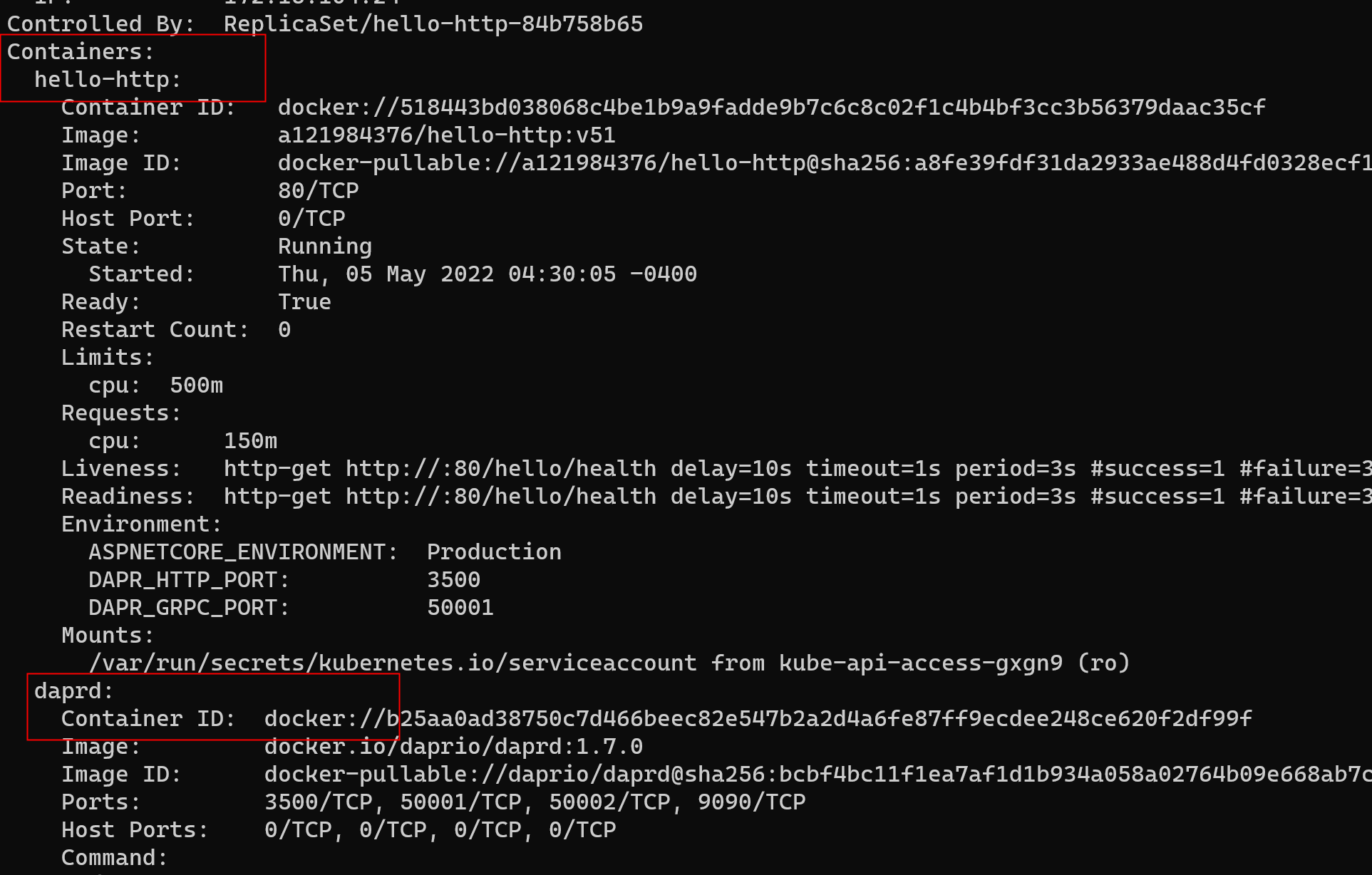
重新发布后,多访问几次hello-http服务
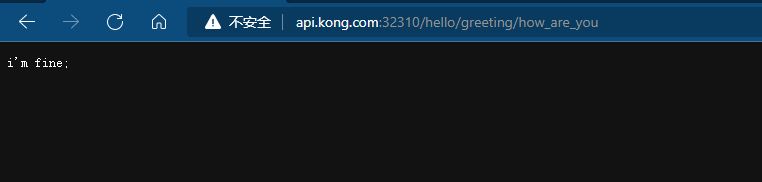
然后在访问zipkin来查看数据,可以看到已经是通过dapr进行交互
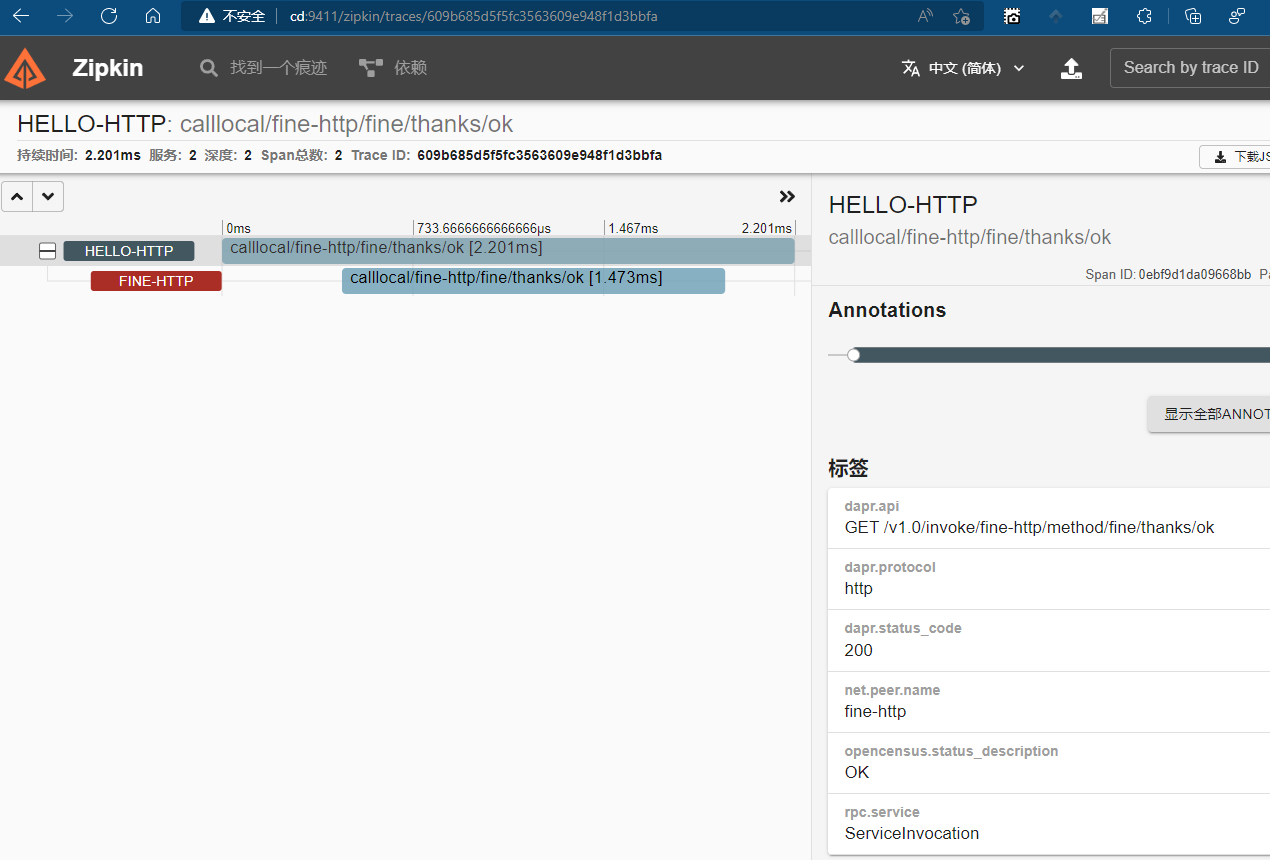
6. FAQ
- dapr的通讯端口
从DaprClient源码中可以看到以下定义,
HTTP默认端口为3500,Grpc端口默认为:50001